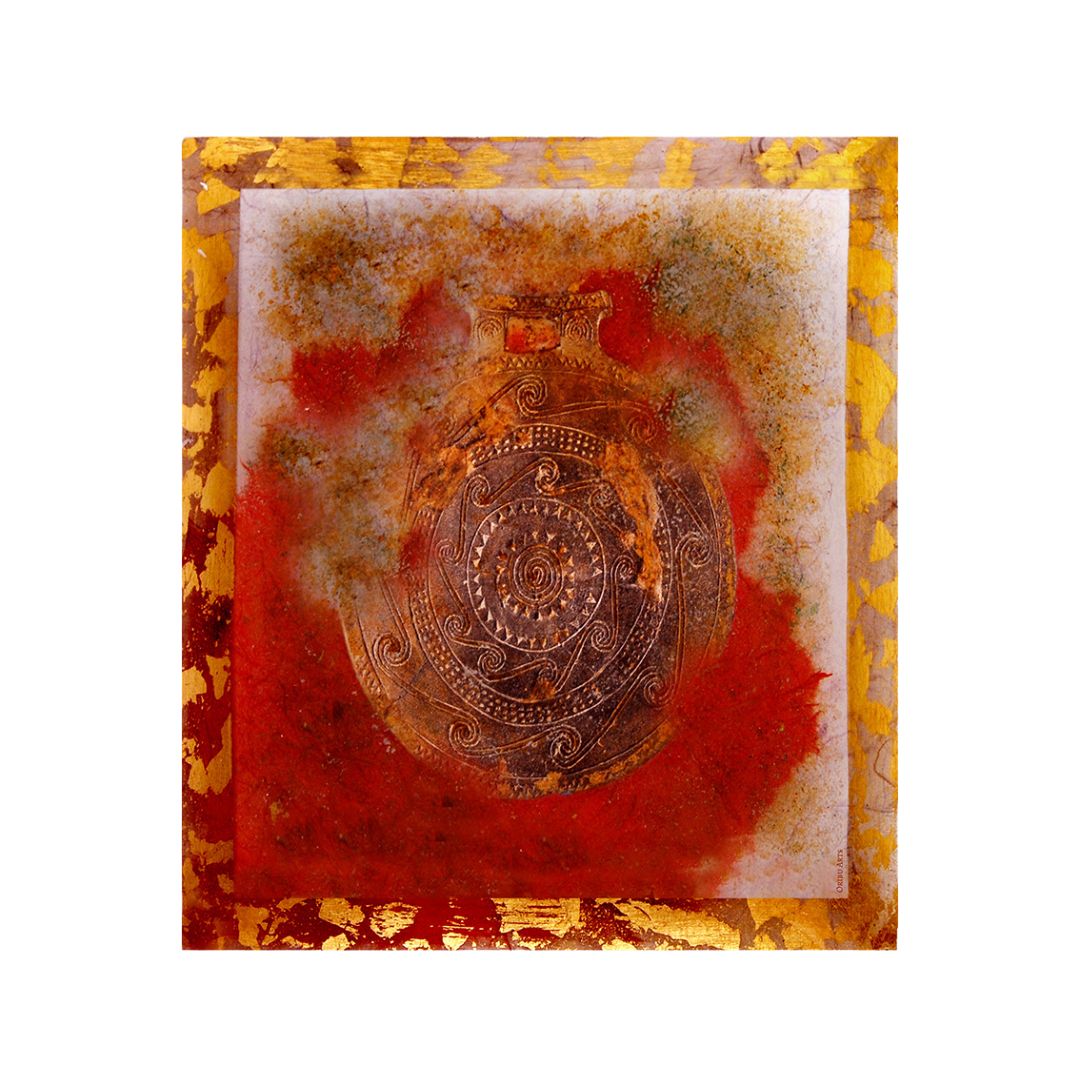Information about cookies
What is a cookie?
A cookie is a small text file stored on your computer, tablet or mobile phone that makes it possible to save and track data about your use of the website. Oribuarts.com uses cookies to identify you or store your product selection in your basket, for example. Cookies are managed by your Internet browser.
By continuing to use the Oribuarts.com website, you consent to our cookie settings and agree that you understand the terms of our cookies policy.
You can edit your preferences at any time by going to the “Managing your cookie preferences” section.
What cookies do we use?
There are two types of cookies on our website:
– Cookies strictly necessary for the website to function
These cookies allow you to use the main features of the Oribuarts.com website, such as storing your product selection in your basket. These cookies make browsing easier and are required to make online purchases.
– Third-party cookies
These are particularly statistical analysis cookies that collect information about navigation on our website, thereby enabling us to improve your user experience and tailor the services to your preferences. There are also advertising cookies that aim to personalise and/or improve the content and browsing experience by providing you with interest-based services on other websites.
All of the information collected is anonymous.
You can edit your preferences at any time by going to the “Managing your cookie preferences” section.
We use the following cookies on our website:
Cookie List
A cookie is a small piece of data (text file) that a website – when visited by a user – asks your browser to store on your device in order to remember information about you, such as your language preference or login information. Those cookies are set by us and called first-party cookies. We also use third-party cookies – which are cookies from a domain different than the domain of the website you are visiting – for our advertising and marketing efforts. More specifically, we use cookies and other tracking technologies for the following purposes:
Strictly Necessary Cookies
These cookies are necessary for the website to function and cannot be switched off in our systems. They are usually only set in response to actions made by you which amount to a request for services, such as setting your privacy preferences, logging in or filling in forms. You can set your browser to block or alert you about these cookies, but some parts of the site will not then work.
Cookie Subgroup Cookies Cookies used
Oribuarts.com datadome 1st Party
Datadome GeeTestUser 3rd Party
Statistical Cookies
These cookies allow us to count visits and traffic sources so we can measure and improve the performance of our site. They help us to know which pages are the most and least popular and see how visitors move around the site. All information these cookies collect is aggregated and therefore anonymous.
Cookie Subgroup Cookies Cookies used
Oribuarts.com _cs_s, _cs_c, _cs_mk 3rd Party
Datadome _gid, _ga, _gat_UA-nnnnnnn-nn 3rd Party
Targeting Cookies
These cookies may be set through our site by our advertising partners. They may be used by those companies to build a profile of your interests and show you relevant adverts on other sites. They do not store directly personal information, but are based on uniquely identifying your browser and internet device. If you do not allow these cookies, you will experience less targeted advertising.
Cookie Subgroup Cookies Cookies used
oribuarts.com _fbp 1st Party
Managing your cookie preferences
You can easily disable and/or delete cookies from your computer, tablet or mobile phone by managing your browser settings.
We recommend that you do not disable cookies strictly necessary for the website to function (cookie described as “essential” in the “What cookies do we use?” table) because this would prevent you from ordering online and enjoying the services of the Oribuarts.com website.
In order to manage cookies to best suit your needs, please bear in mind the purpose of cookies when setting your browser.
Please find below instructions about managing and disabling cookies, depending on your browser:
Internet Explorer
Go to Tools menu, then Internet Options.
Click on Confidentiality, then click on Advanced.
In the Cookies window, select your preferences.
Google Chrome
Click the Chrome menu, the upper right button.
Select Settings then click on Show advanced settings.
In the Privacy section, click the Content settings button.
Select your preferred option(s) in the Cookies section.
Firefox
Go to Tools then Options menu.
Click on the Privacy settings.
Select Use custom settings for history.
Select your preferred option(s) on the Accept cookies from sites section.
Safari
Click on Safari, then Preferences.
Click on the Privacy tab.
Go to Block cookies and select your preferred option(s).